Offline Mode
The Athena Board apps on iOS, iPadOS, macOS, and Windows support offline mode, a handy feature when you’re travelling and away from an internet connection.
How to use offline mode
To use offline mode, make sure you have logged into your app recently and have opened and viewed all the binders you want to have access to in offline mode, so that they have been downloaded to your device ahead of time.
When your device detects you don’t have an internet connection it will prompt you that you are in offline mode and the Athena Board logo on the login screen will turn orange.
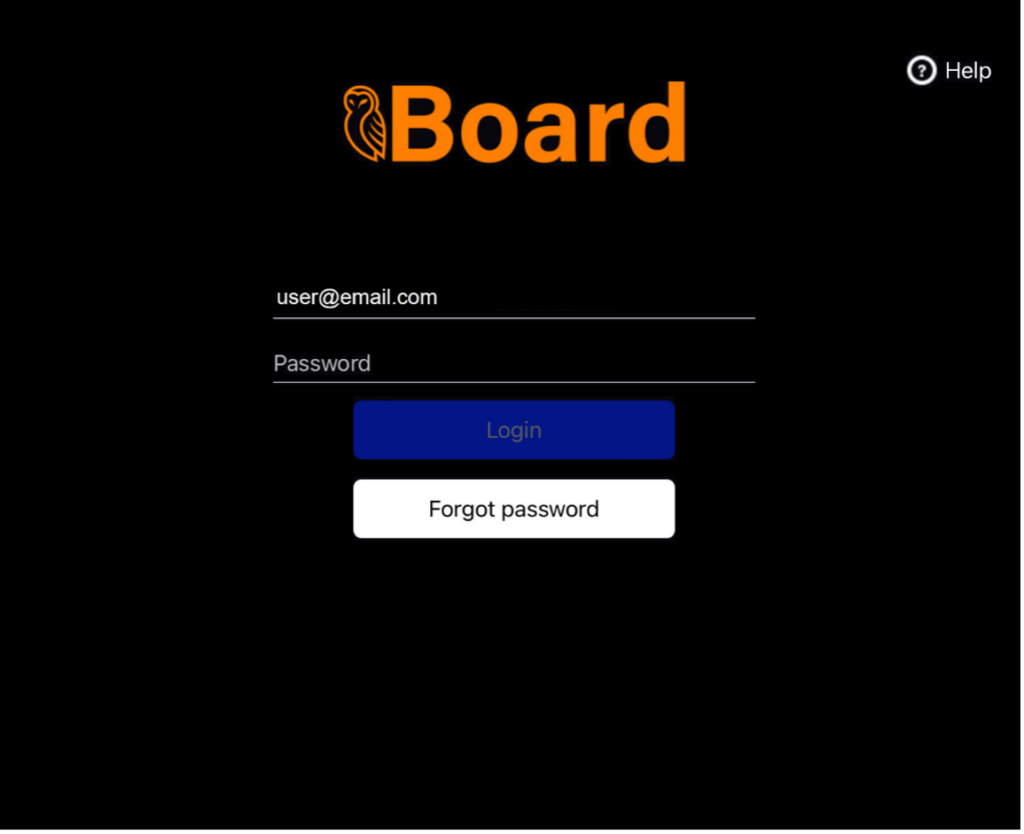
If this does not happen for you the app may think your device is still seeking an internet connection, in which case we recommend putting your device into airplane mode with Wi-Fi turned off to ensure the app knows it should be in offline mode.
We do not support offline mode in the web version of Athena Board so ensure you are using the app version of Athena Board from the App Store for iOS and iPadOS, the Mac App Store for macOS, or the Microsoft Store for Windows.