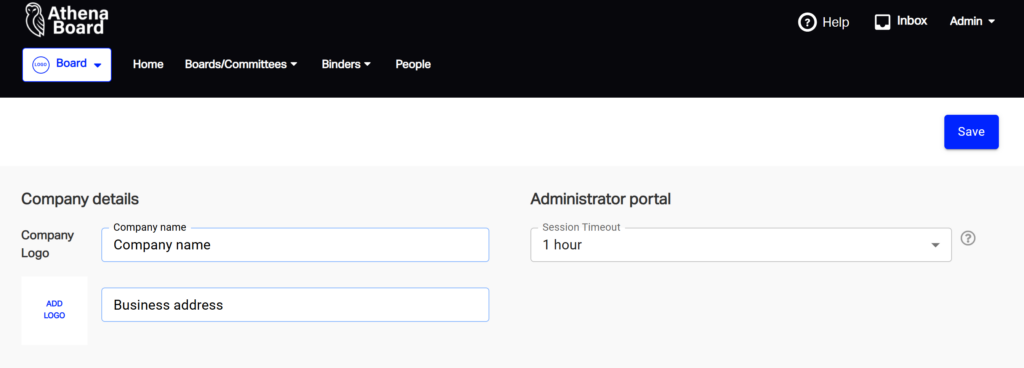Timeouts
The Athena Board app will automatically detect and logout the app after a period of inactivity from a user or admin.
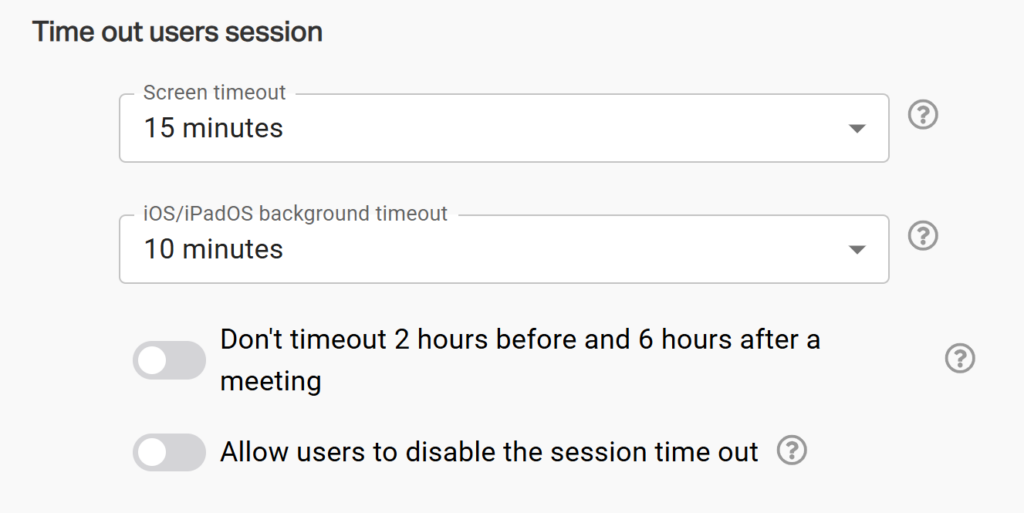
This timeout setting can be set on a Company wide, per Board or per User basis.
Note that a User’s settings will override any Board or Company settings.
Board settings (if set) will also override the Company wide settings.
Log in to the Admin portal and navigate to the Company settings, Board settings or a specific User’s settings.
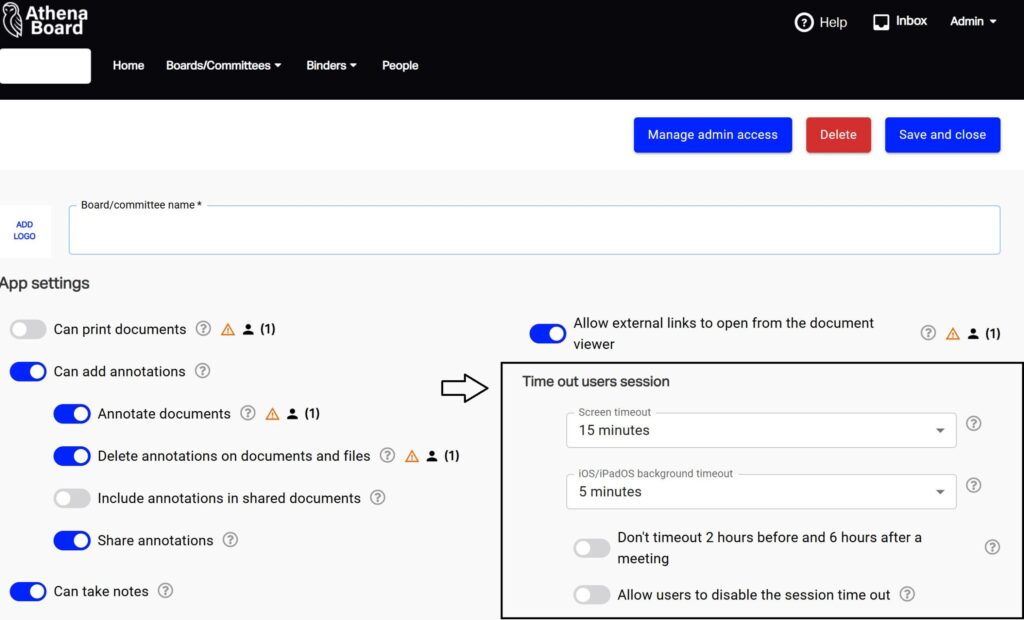
Look for the “Time out users session” section.
Set the timeouts to your desired length.
The “Screen timeout” refers to when the application is open and is the active window.
The “App timeout” refers to the macOS/iPadOS apps when the app is not the active window, or the app has been closed.
When the inactivity timeout is reached the app will log out and the user will be required to log in again.
There are also options to allow users to disable the timeout by clicking on the disable timeout icon in top nav bar of the apps (screenshot), and also whether or not the timeout should be active 2 hours before and 6 hours after the meeting date in the currently viewed binder.
Admin portal timeout
The timeout setting for the Admin Portal is via the pulldown menu in the Company settings accessible from the menu on the top right of the screen.